Microsoft Account - Access to Microsoft Apps
- Open a secure/private
browser page ( This is only needed if its to manage the Egis-Group account - if its egism40 .. just open a normal browser tab ) :
- Using the address bar
input add the: https://login.microsoftonline.com/
- Add the user id (email),
password and authenticate the account you wish to login to .
- Once logged (dependant on update toM365copilot ) you will see the list of apps available on the page.
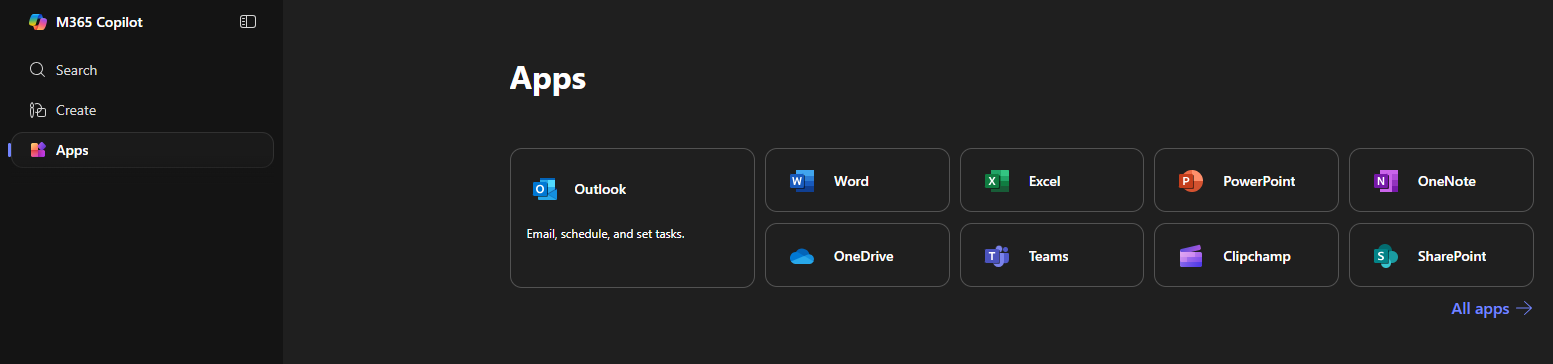
- It may also take you to your Account page ( Short cut URL :-My Account) where apps can be accessed by pressing the 9 dot Squate from the top left as shown here:-

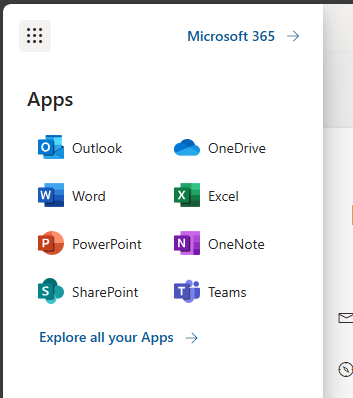
- By Selecting each of the applications you can then use in your web browser